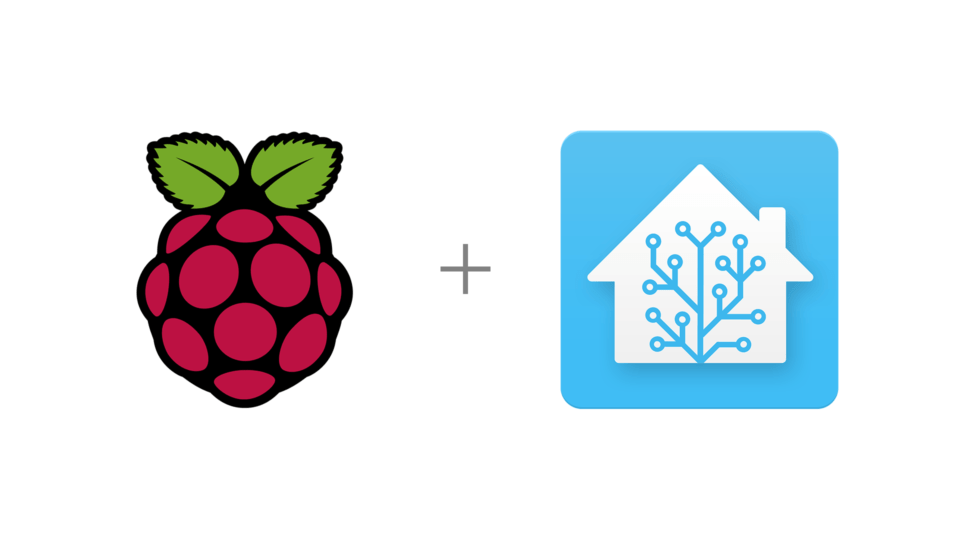
Setting up Home Assistant on your Raspberry Pi
This guide will help you set up Home Assistant to run as a docker container on your Raspberry Pi Prerequisites Raspberry Pi with a running Raspbian OS SSH connection enabled To do this you can check Raspberry Pi Setup Installing Docker First of all make sure that the system runs the latest version of the software. sudo apt-get update && sudo apt-get upgrade Install Docker curl -sSL https://get.docker.com | sh Add a Non-Root User to the Docker Group...


