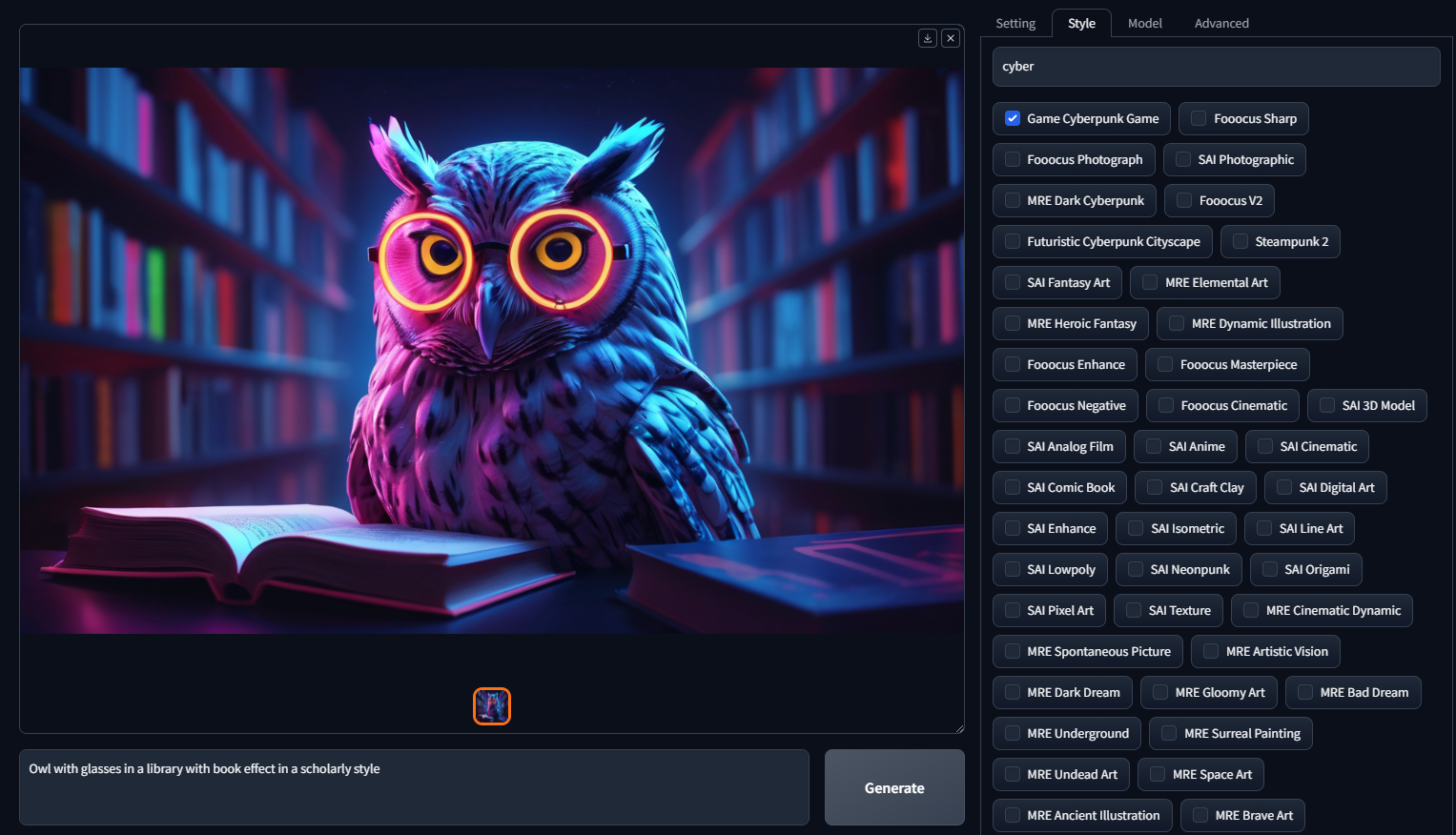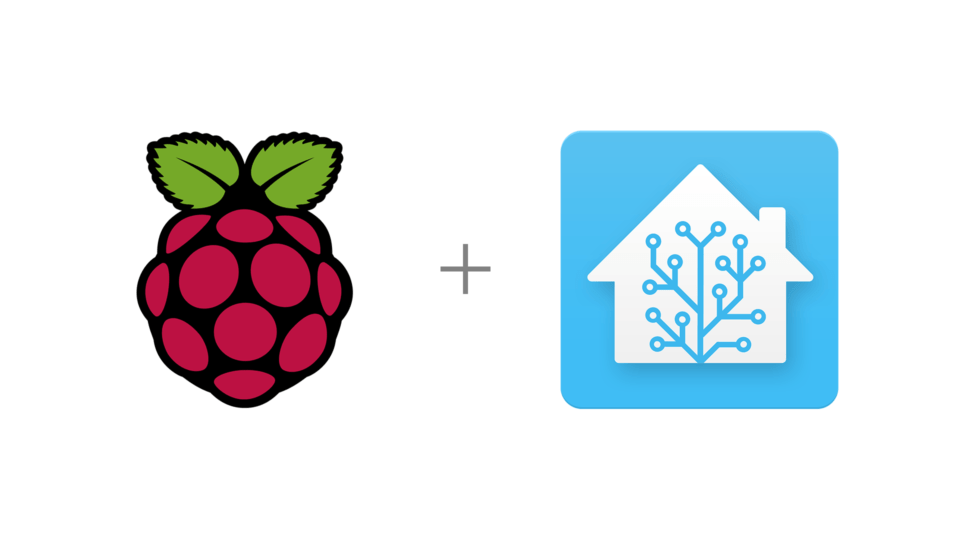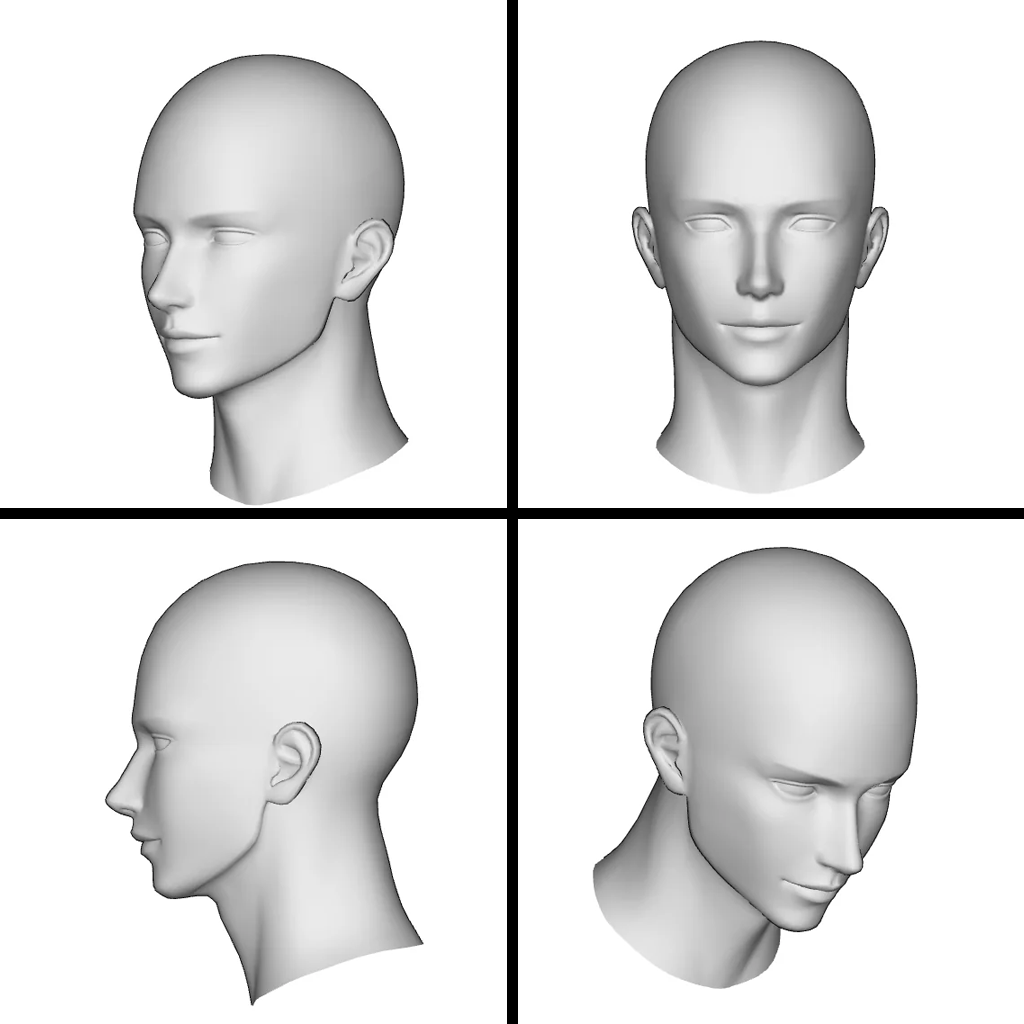
How to Create Consistent Characters Using Fooocus AI Advanced
For a guide on installing Fooocus, check out How to Install and Run Fooocus AI with an AMD GPU on Windows. Advanced Character Creation Using Fooocus AI For a more advanced and accurate character/person, we will need more than just one image. We will need multiple angles, emotions, lightings, and more. This will allow us to create a much more lifelike character. Grid Creation We need to create a grid of basic faces from all different directions....